Efficient search engine for mountains of data
If you're getting increasingly lost under the weight of all the data on your hard drive, then Mo-Search might be able to help you. Mo-Search works by ranking and sorting results according to relevance rather than Windows own search function which just searches for keywords.
Mo-Search is very easy to use in that it simply requires you to enter your search terms and hit the search button. You can refine searches to specific folders, dates, file sizes etc. One particularly useful function of this program is that it can also search network drives which is something that Windows search can't. It's also very useful if your drive has been clogged with duplicate files - it has a duplicate file searcher which cleans-up your system. Programmers may find Mo-Search of interest too because it searches source code including ASP, C, C++, C#, Java, Javascript, Lex, Oracle, NSIS, XML and many more.
This is a powerful search tool which can't really compare with Google Desktop but at least it doesn't have the potential security holes of the former.
Optimization: Slightly less RAM usage and faster App startup (Removed unused code/resources, Delay-load certain dlls, Delay-init certain objects)Feature: Blackbox enhancements: Improved UI, Report includes App logs plus Crashdump, App version detection, Win7 and Win08R2 detectionBug: Uninstaller failed to remove file (msvcp100.dll)Bug: Runtime security updates
Changes
Optimization: Slightly less RAM usage and faster App startup (Removed unused code/resources, Delay-load certain dlls, Delay-init certain objects)Feature: Blackbox enhancements: Improved UI, Report includes App logs plus Crashdump, App version detection, Win7 and Win08R2 detectionBug: Uninstaller failed to remove file (msvcp100.dll)Bug: Runtime security updates

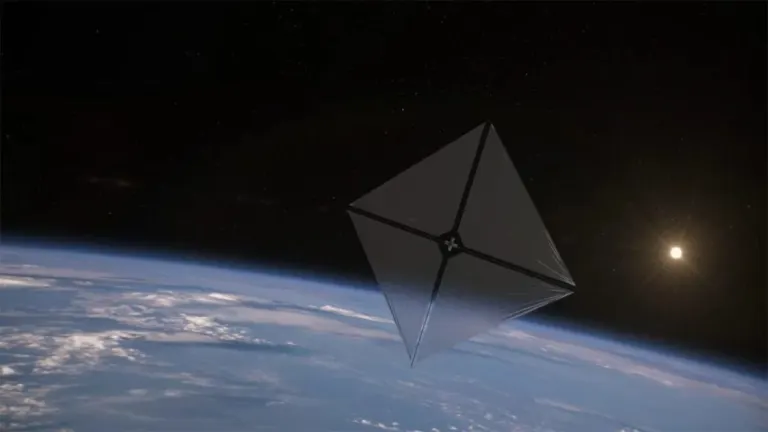








User reviews about Mo-Search
Have you tried Mo-Search? Be the first to leave your opinion!